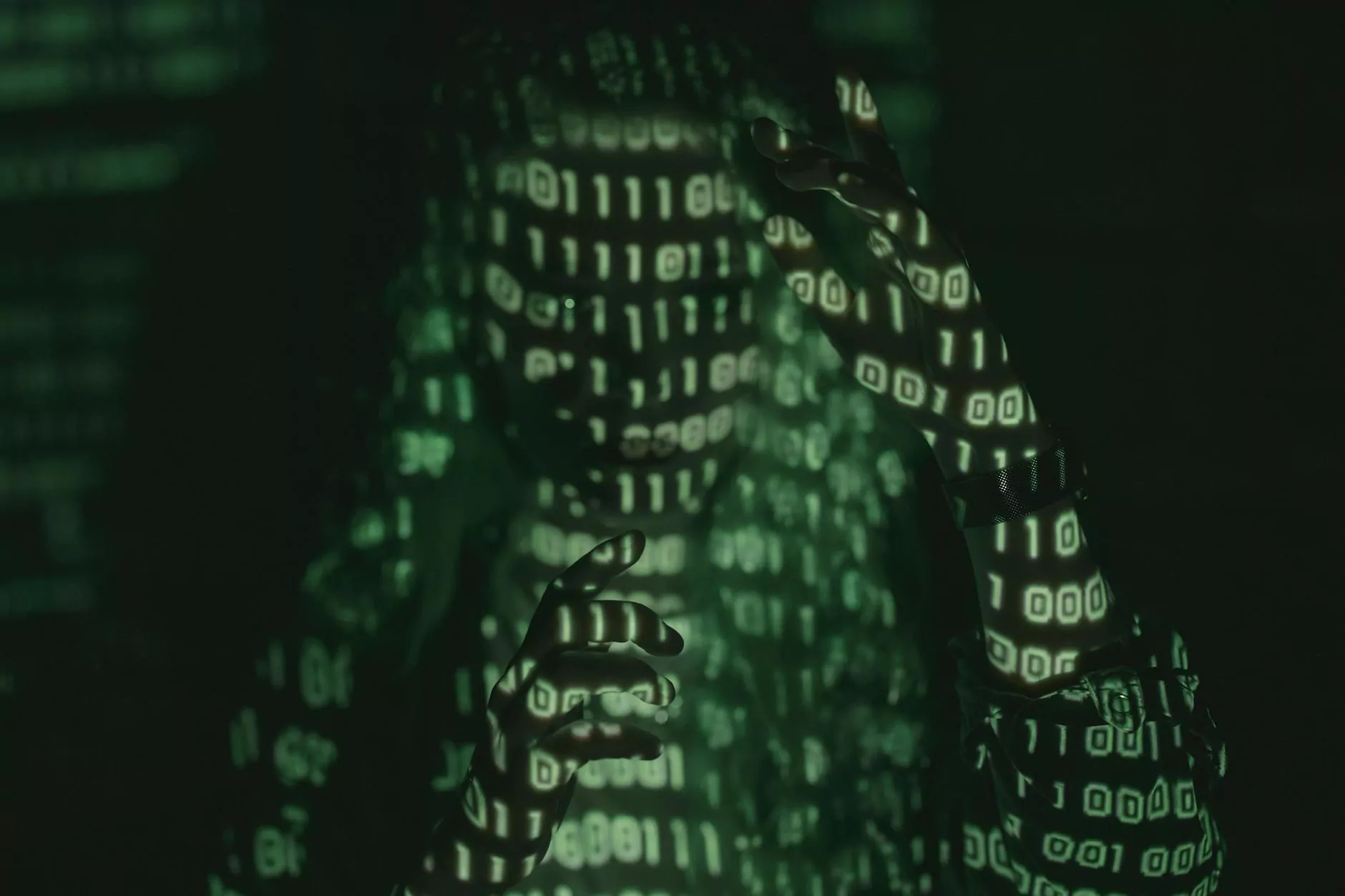Godaddy Account - How To Safely Give Access To Your Account
Resources
Introduction
Welcome to our comprehensive guide on how to safely give someone access to your Godaddy account. As one of the leading providers of domain registration and hosting services, Godaddy is a popular choice for businesses and individuals alike. However, sharing access to your account requires careful consideration to maintain the integrity and security of your sensitive information. In this article, we will discuss the best practices and steps to follow when providing access to your Godaddy account.
Why Granting Access Requires Caution
Granting access to your Godaddy account involves sharing critical administrative privileges that can impact the security and functionality of your website, email accounts, and other services tied to your account. By following the recommended steps outlined in this guide, you can ensure that the individuals you provide access to understand their responsibilities and utilize their access properly, minimizing any potential risks associated with sharing account credentials.
Steps to Safely Provide Access to Your Godaddy Account
Step 1: Consider the Level of Access Required
Before sharing access to your Godaddy account, carefully evaluate the level of access needed by the person or team. Godaddy allows different levels of access, ranging from full access as an account administrator to limited access with specific permissions. Understanding the requirements will help you determine the appropriate access level and minimize any potential risks.
Step 2: Create a Separate User Account
To maintain control and accountability, it is recommended to create a separate user account for the individual or team requiring access. This allows you to manage and revoke access more easily if necessary, without compromising your main account credentials. Godaddy provides an intuitive interface to add and manage user accounts within your main account.
Step 3: Define User Permissions
When creating a new user account, Godaddy allows you to define specific permissions for the user. This prevents unauthorized access to sensitive areas and ensures that the person or team only has access to the necessary tools and features required for their tasks. Take the time to carefully assign appropriate permissions to maintain control over the account.
Step 4: Set Strong Passwords
Ensure that each user account has a strong, unique password to enhance security. Encourage the individual or team accessing your account to follow best practices for password creation, such as using a combination of upper and lowercase letters, numbers, and special characters. Enforcing strong password policies reduces the risk of unauthorized access through compromised credentials.
Step 5: Educate Users about Security Best Practices
It is crucial to educate the users with access to your Godaddy account about security best practices. Provide them with resources on how to identify and report suspicious activities, avoid phishing attempts, and maintain the confidentiality of sensitive data. By promoting a culture of security awareness, you can minimize the likelihood of security incidents.
Step 6: Regularly Review and Audit User Access
Periodically review and audit the user accounts with access to your Godaddy account. This ensures that the privileges granted are still necessary and that no unauthorized accounts have been added. Godaddy's account management interface provides the necessary tools to review user access and make any adjustments as needed.
Conclusion
Sharing access to your Godaddy account should be done with caution and following the recommended best practices. By considering the appropriate level of access, creating separate user accounts, defining permissions, setting strong passwords, educating users, and periodically reviewing access, you can safely provide others with access to your Godaddy account while preserving the security of your online presence.
Unlock the Potential with Safe Access
At our SEO services company, we understand the importance of providing safe access without compromising security. With our expertise, you can confidently share access to your Godaddy account, knowing that your business and customer data are in the hands of professionals. Contact us today to learn more about how we can help you optimize your online presence and outrank your competitors!