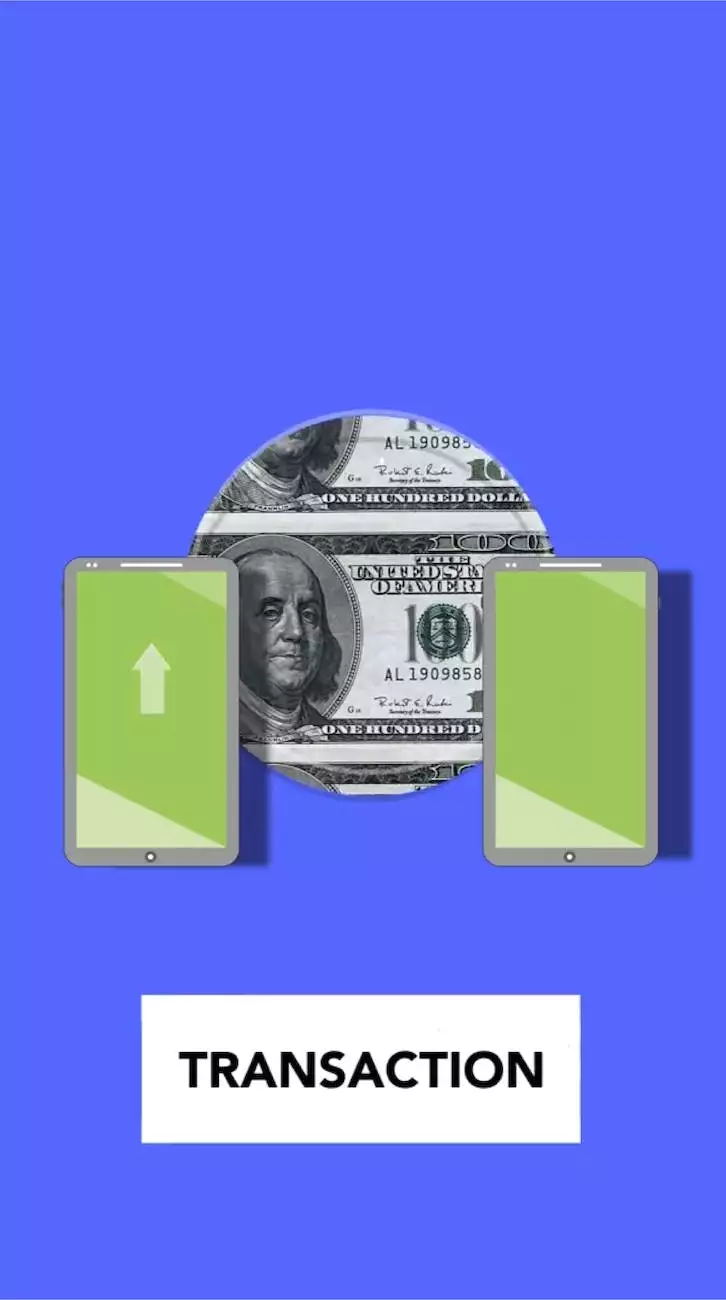7 Effective Ways To Hide Computer Cables
Blog
Introduction
In today's digital age, computers and technology have become an integral part of our lives. Whether you run a business or work from home, you likely have a multitude of cables connecting various devices and components. Unfortunately, these cables can create a mess and detract from the overall aesthetics of your workspace.
In this comprehensive guide, we will explore seven effective ways to hide computer cables and organize your workspace. By implementing these tips, you can create a clean, professional environment that promotes productivity and minimizes distractions.
1. Cable Management Sleeves
One of the most popular and effective methods for hiding computer cables is by using cable management sleeves. These sleeves are designed to enclose multiple cables, keeping them neatly bundled together. By concealing the cables, you can achieve a streamlined and clutter-free look.
When choosing cable management sleeves, opt for ones that are made of durable and flexible materials. This ensures that you can easily insert and remove cables as needed. Additionally, consider the length of the sleeves to accommodate the total length of your cables.
2. Cable Raceways
If you prefer a more permanent solution, cable raceways are an excellent choice. These are adhesive tracks that can be mounted on walls or ceilings to conceal cables. Cable raceways come in various sizes and designs, allowing you to select the most suitable option for your workspace.
Prior to installing cable raceways, plan the cable routes to ensure a clean and organized setup. Measure the length of the cables and determine the placement of the raceways accordingly. By carefully laying out the raceways, you can create an efficient and visually appealing cable management system.
3. Desk Cable Management
Organizing cables on your desk is crucial for maintaining a tidy workspace. Consider investing in desk cable management accessories such as cable clips, cable trays, and cable boxes. These small but effective tools can keep cables secured and out of sight.
Start by identifying the cables that need to be managed. Sort them based on their functions (e.g., power cables, USB cables, audio cables) and use appropriate desk cable management solutions for each category. This way, you can easily identify and access the cables whenever needed.
4. Wall-Mounted Cable Organizers
Wall-mounted cable organizers are practical solutions for hiding computer cables. These organizers typically consist of adhesive clips or hooks that can be attached to walls or furniture. They provide a convenient way to route cables along walls, preventing them from tangling or hanging loose.
Before installing wall-mounted cable organizers, determine the optimal cable paths across your workspace. Consider the location of power outlets and the proximity to devices. By carefully planning the cable routes, you can achieve a clean and organized appearance.
5. Cable Ties and Velcro Straps
Cable ties and Velcro straps are simple yet effective tools for managing and concealing computer cables. These can be used to bind and secure cables together, preventing them from becoming tangled or sprawled across your workspace.
Ensure you have an adequate supply of cable ties and Velcro straps in various sizes. This allows you to group cables of different thicknesses and lengths. Remember to organize the cables based on their functions and bind them together accordingly.
6. Under-Desk Cable Trays
When it comes to hiding computer cables, the space under your desk often goes untapped. Utilize under-desk cable trays to store and manage cables that connect to devices on or around your desk. These trays keep cables out of sight while allowing for easy access and adjustments.
Choose under-desk cable trays that match the dimensions of your workspace. Measure the length and depth of your desk to ensure a proper fit. Installing cable trays underneath your desk promotes a clean and organized look, especially when combined with complementary cable management solutions on the desk surface.
7. Wireless Technologies
If you're looking for a truly wireless and cable-free setup, consider utilizing wireless technologies. Wireless devices, such as Wi-Fi printers, Bluetooth keyboards, and wireless mice, eliminate the need for many cables altogether.
While wireless technologies cannot completely eradicate the need for cables, they significantly reduce the cable clutter on your desk. Take advantage of wireless options whenever feasible, and you'll notice a significant improvement in the overall cable management of your workspace.
Conclusion
Effective cable management is essential for maintaining a clean and professional workspace. By implementing the seven methods outlined in this guide, you can hide computer cables, organize your workspace, and improve productivity.
Remember, a clutter-free environment not only enhances the visual appeal but also reduces distractions and increases overall efficiency. Invest time and effort into cable management, and you'll enjoy working in a streamlined and professional space.