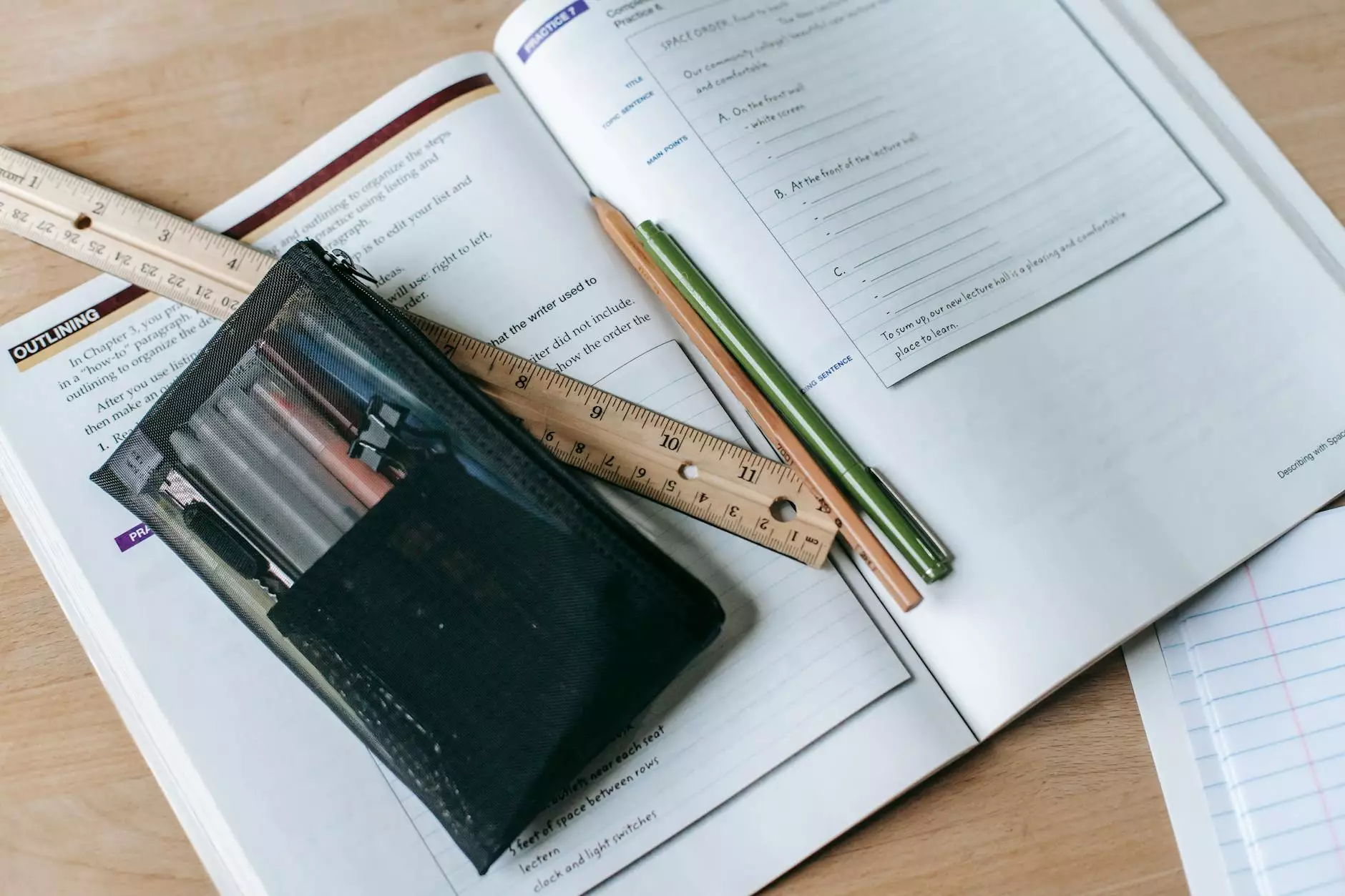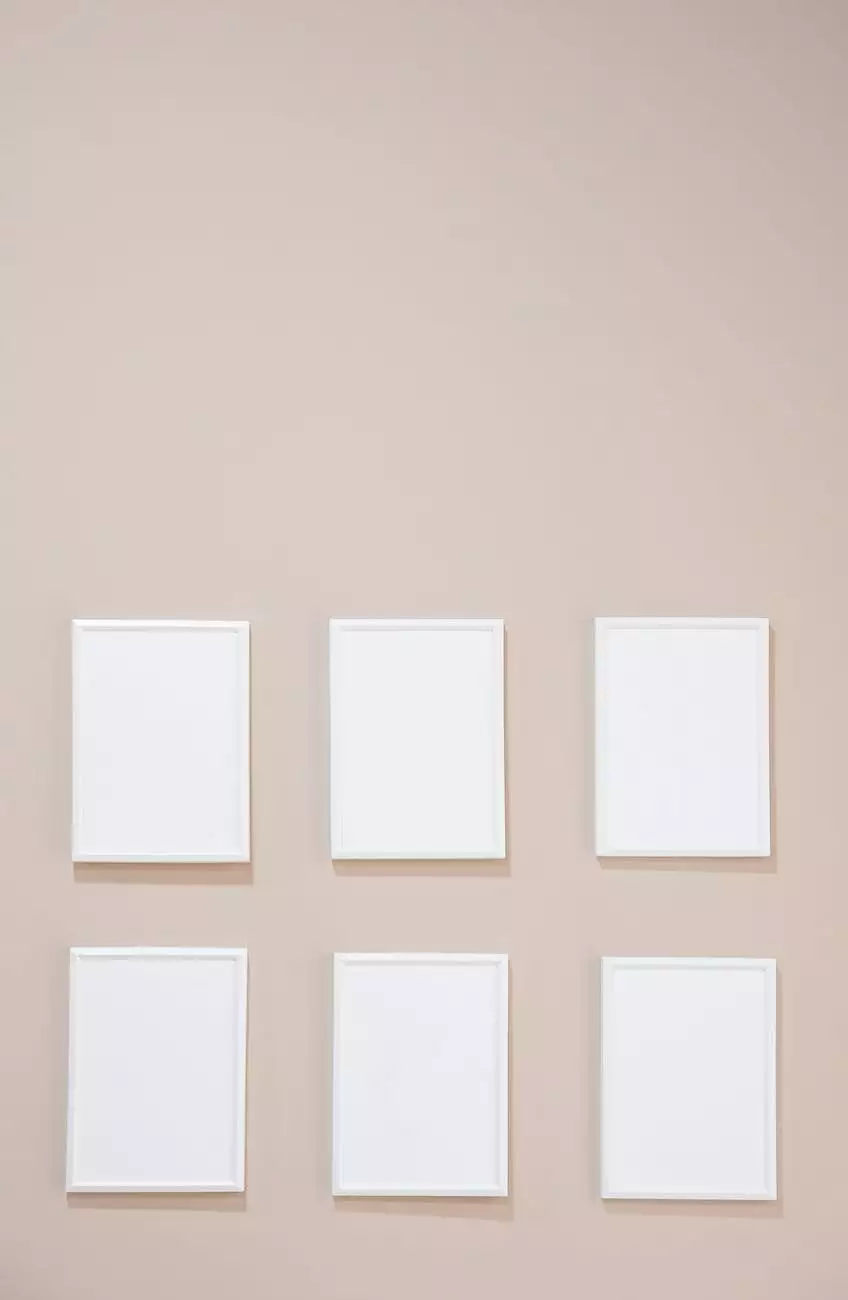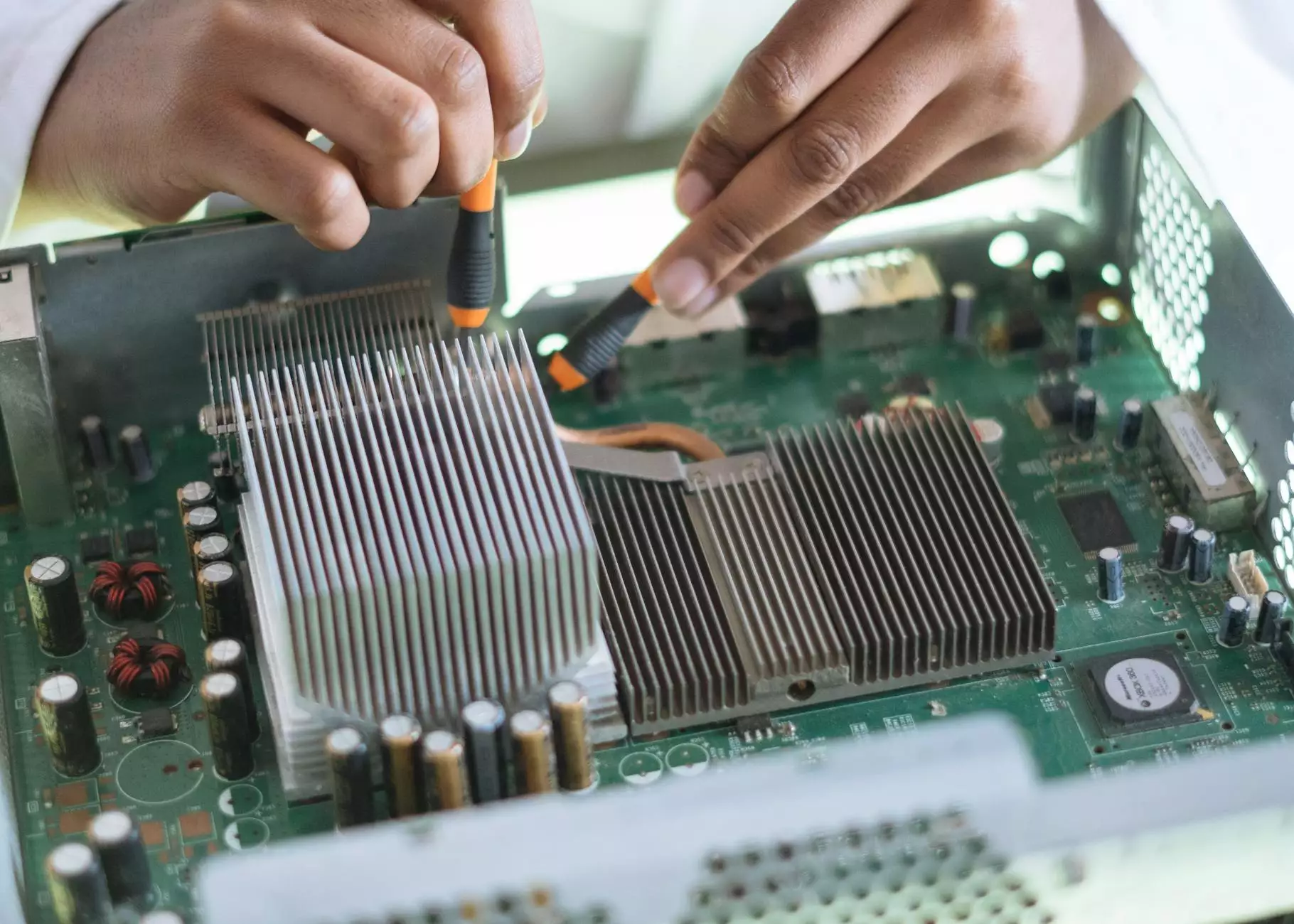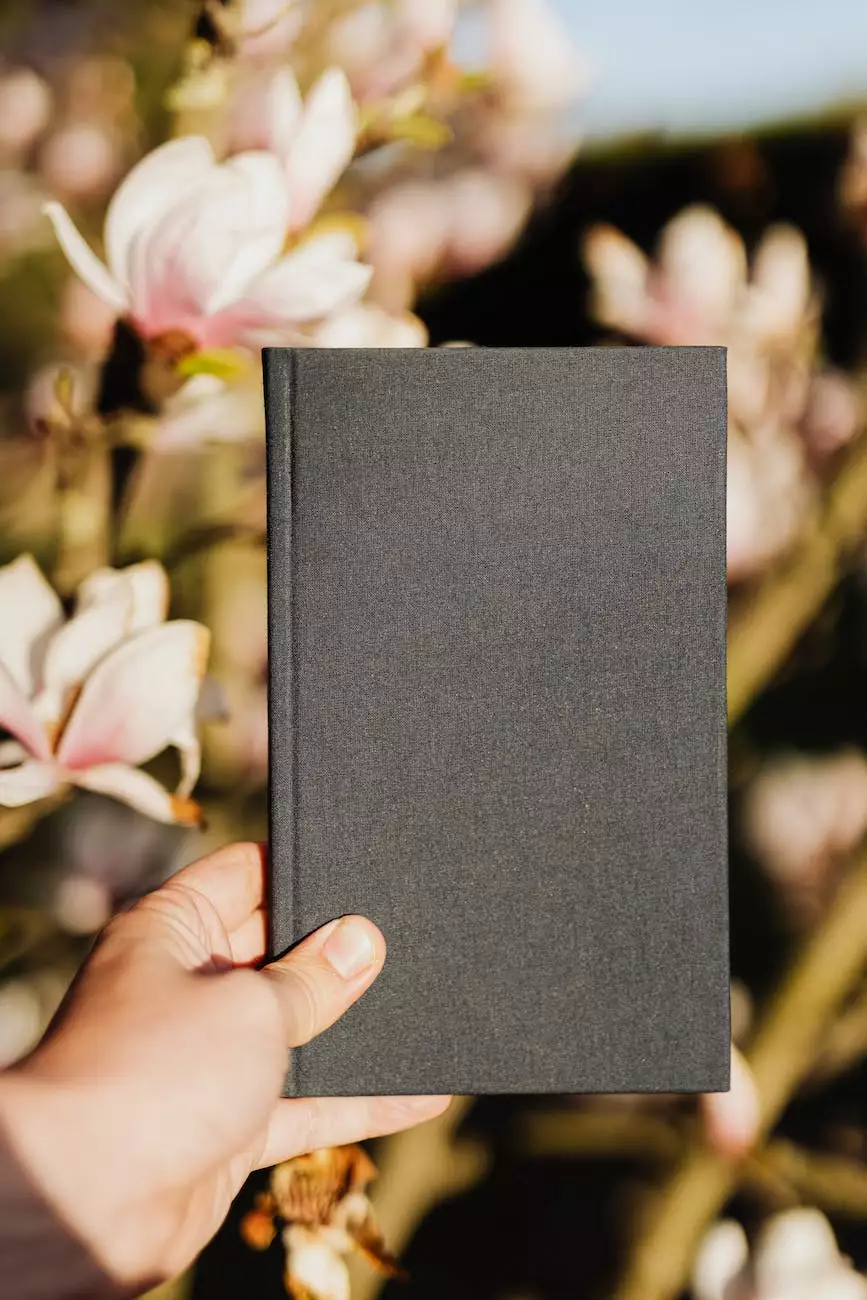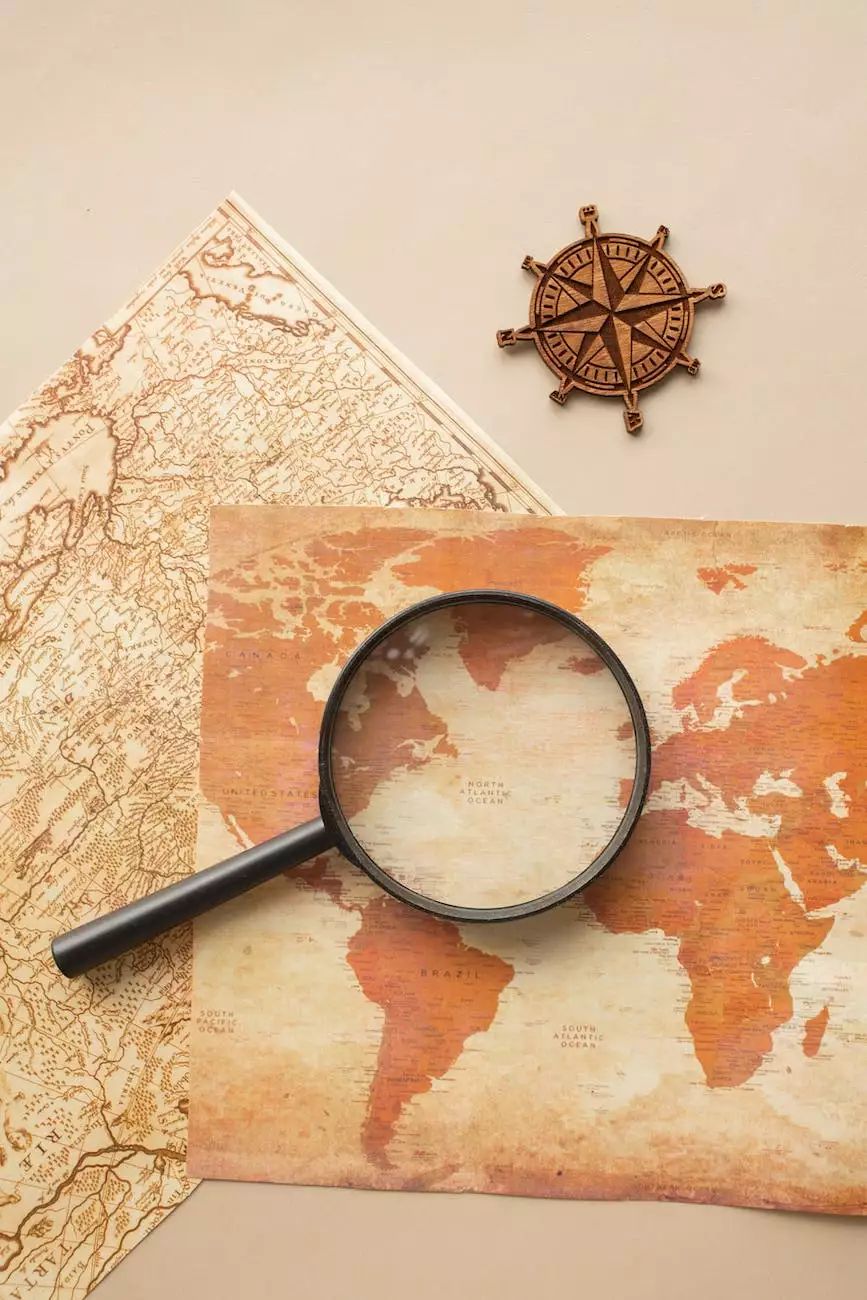WordPress Theme Development - Best Step By Step Guide
Blog
Introduction
Are you looking to develop a WordPress theme for your website? Look no further! In this comprehensive guide, we will walk you through the best step by step process to develop high-quality themes that will enhance the visual appeal and functionality of your WordPress site.
Why WordPress Theme Development is Crucial for your Business
As part of the Business and Consumer Services industry, optimizing your online presence is essential. A well-designed and customized WordPress theme not only improves your website's aesthetics but also plays a crucial role in enhancing user experience and attracting potential customers.
1. Understanding WordPress
Before diving into theme development, it's important to grasp the fundamentals of WordPress. WordPress is a popular Content Management System (CMS), used by millions of websites worldwide. It provides a user-friendly interface, extensive plugin ecosystem, and flexible customizability, making it an excellent choice for businesses of all sizes.
1.1 WordPress Themes
WordPress themes control the overall appearance and layout of your website. They determine how your site looks and functions for visitors. Themes consist of various template files, such as header.php, footer.php, and style.css, that work together to present the desired design.
1.2 WordPress Theme Hierarchy
Understanding the theme hierarchy is essential for efficient development. The hierarchy defines the order in which WordPress searches for and loads template files. By following the hierarchy, you can override specific files to achieve the desired customization.
1.3 Key WordPress Template Tags
WordPress provides a range of template tags that allow you to dynamically display content. These tags enable you to retrieve post data, display comments, and generate navigation menus. Familiarize yourself with these tags to enhance the functionality of your theme.
2. Planning Your WordPress Theme
Before starting the actual development, it's recommended to plan your theme thoroughly. This stage allows you to define your website's objectives, target audience, and design preferences. Creating wireframes or mockups helps refine your vision and ensures a smoother development process.
3. Setting Up Your Development Environment
To begin coding your theme, you'll need a local development environment. Setting up a local server provides a sandbox environment to work on your theme without affecting your live website. Popular tools like XAMPP, MAMP, or Local by Flywheel simplify this process by providing pre-configured setups.
4. Creating the Theme Structure
A well-structured theme ensures clean code, easy maintenance, and future scalability. Begin by creating the basic files required for a WordPress theme, such as style.css, index.php, header.php, and footer.php. Organize your theme files into appropriate directories for improved organization.
5. Implementing HTML/CSS
WordPress themes utilize HTML for structure and CSS for styling. Dive into the details of HTML5 and CSS3 to create visually appealing layouts and designs. Leverage the power of CSS preprocessors like Sass or Less to efficiently manage your stylesheets.
6. Adding Functionality with PHP
PHP is the backbone of WordPress themes, enabling dynamic functionality and interaction with the database. Learn the basics of PHP, including conditional statements, loops, and functions, to implement custom features within your theme. Utilize the WordPress functions.php file to extend the default functionality.
7. Integrating JavaScript and jQuery
Take your WordPress theme to the next level by incorporating interactivity and dynamic behavior with JavaScript and jQuery. From enhancing user experience to creating advanced functionality, JavaScript brings life to your theme. Use jQuery to simplify complex tasks and create visually stunning effects.
8. Testing and Debugging Your Theme
Prioritize thorough testing and debugging to ensure your theme works flawlessly across different devices and browsers. Identify and fix any issues to provide a seamless experience for your website visitors. Use browser developer tools and debugging plugins to streamline the debugging process.
9. Optimizing Your WordPress Theme
To achieve optimal performance, consider optimizing your theme for speed, search engines, and accessibility. Minify and compress your CSS and JavaScript files, optimize images, and implement caching techniques. Additionally, follow SEO best practices to improve your website's visibility in search engine rankings.
10. Deploying Your WordPress Theme
Congratulations! Your custom WordPress theme is ready to go live. Choose a reliable hosting provider, set up your domain, and migrate your theme to the live server. Perform a final round of testing and ensure all functionalities are working as intended. Regularly update your theme to maintain compatibility and security.
Conclusion
Developing a WordPress theme from scratch requires dedication and attention to detail. By following this comprehensive step by step guide, you now possess the knowledge to create stunning and functional WordPress themes that will set your website apart from the competition. Stay up-to-date with the latest web technologies and continuously improve your skills to further enhance your theme development capabilities.
Remember, the process of theme development is an ongoing endeavor. Continuously iterate, gather user feedback, and improve your theme to deliver exceptional user experiences. Start your journey into WordPress theme development today and unlock the endless possibilities that await!